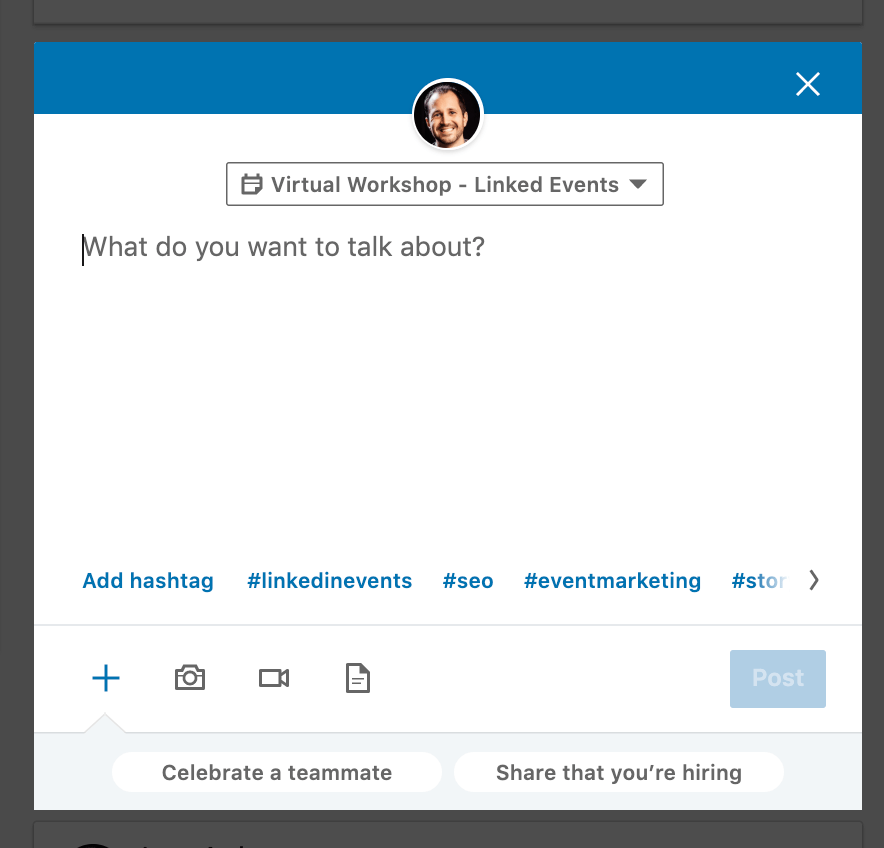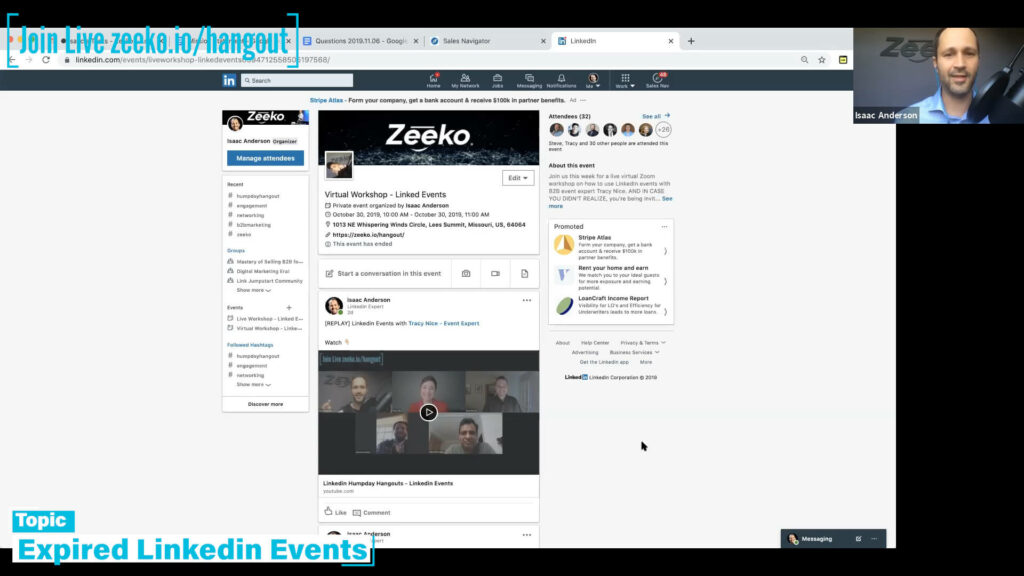
What happens when a Linkedin event expires?
Your Linkedin event may be over, but it’s still alive!!! Here’s what to expect after your event expires and reputation management steps you should take after it’s over.
Expired Linkedin Events Stay In Your Sidebar
That’s right. And, there’s no easy way to tell if an event is over or not without clicking through and viewing the event details. Honestly, we feel like this is a poor user experience and look forward to Linkedin making changes.
The big takeaway here is that even though the event is over you can still easily jump back into the event details and conversation.
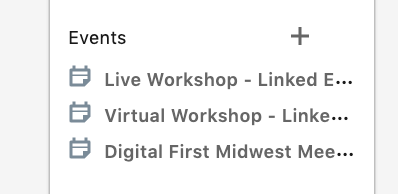
Your Content Stays Live
While there is a notification that the event has ended, you can still view the event feed AND see who attended the event.
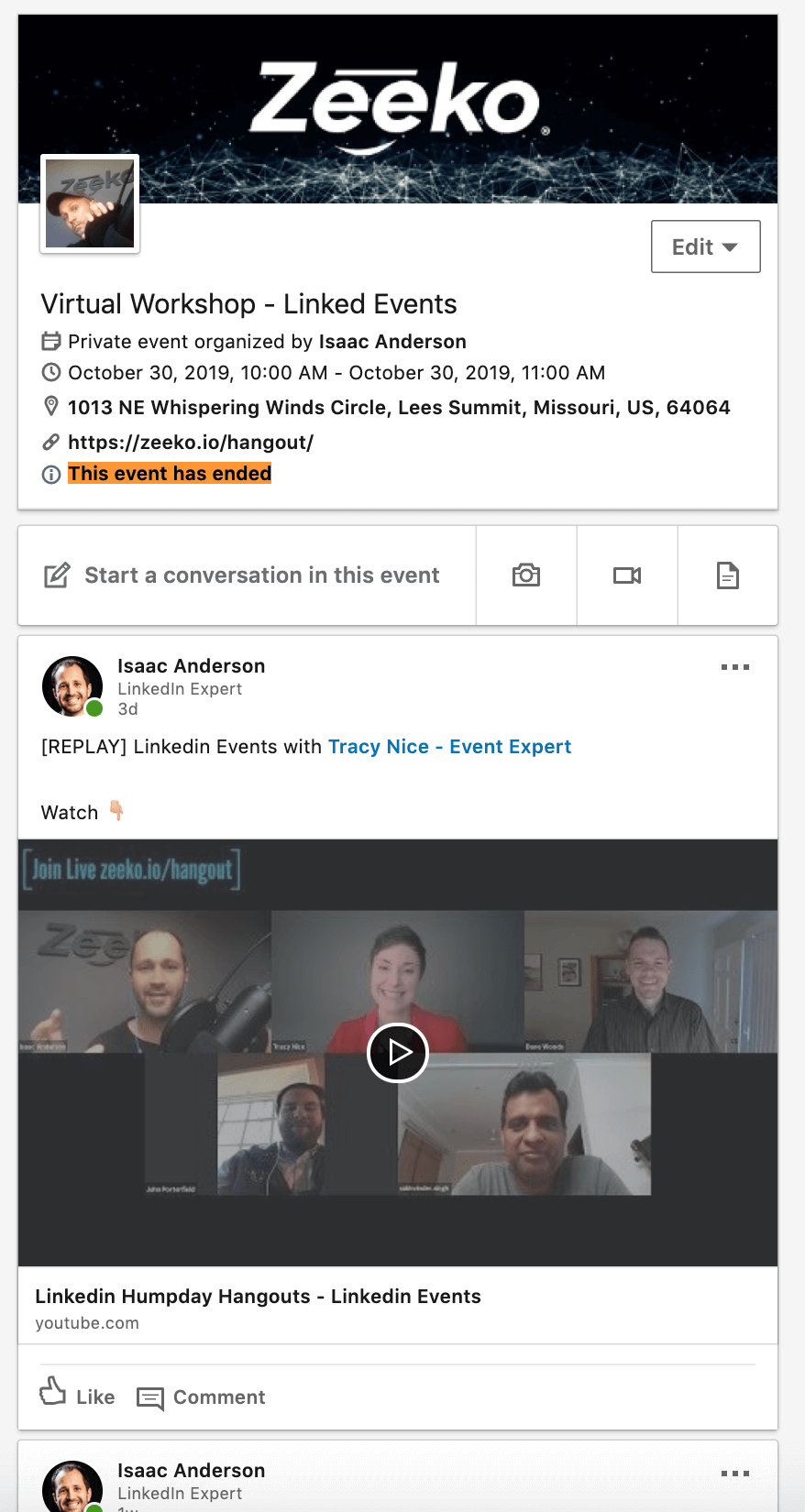
You Can Still Add Content
This is a big one. After a Linkedin event has expired YOU CAN STILL ADD CONTENT. This is a great way to thank attendees, share material from the event (great for recurring meetings), and thanking speakers.
If you organized the event be sure to keep an eye on the event feed. Since you’re unable to delete comments (even if you organized the event), any negative comments about the event can only be buried with more material – not removed.