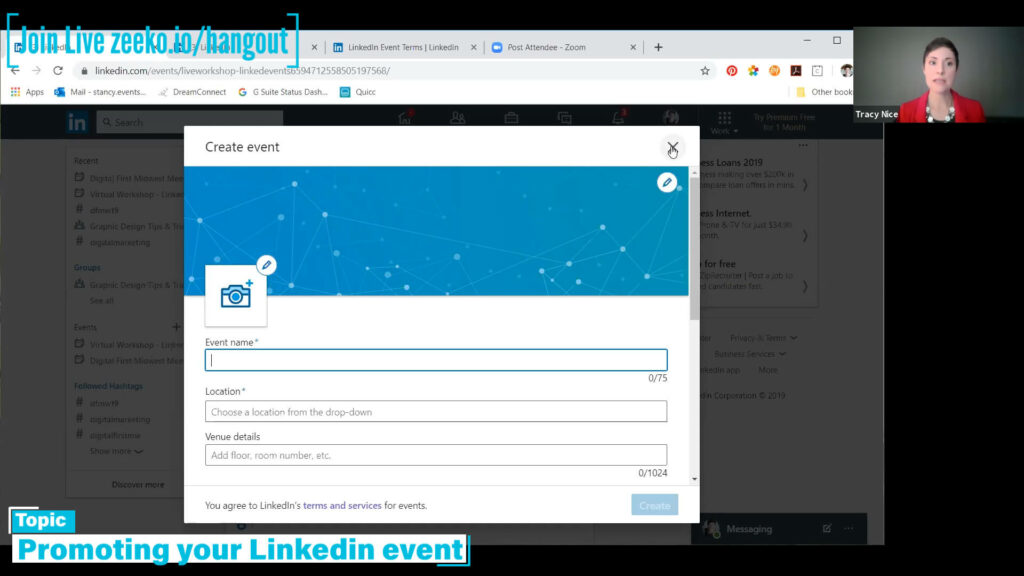
How To Promote Your Linkedin Event
Promoting a Linkedin event on Linkedin. Yes, this is definitely something you need to learn. Do it right and you’ll build awareness, expectations, and anticipation before your event begins. Do it wrong and…you get the idea.
There are four main places to promote your Linkedin event on Linkedin:
- In the event feed
- Direct invitations
- Messaging
- In your own feed
Promoting your Linkedin event in the event feed
Start a conversation in the event (see image below). Share your promo material, have event speakers chime in, tag your micro-influencers, and ramp up your activity the closer you get to your event.
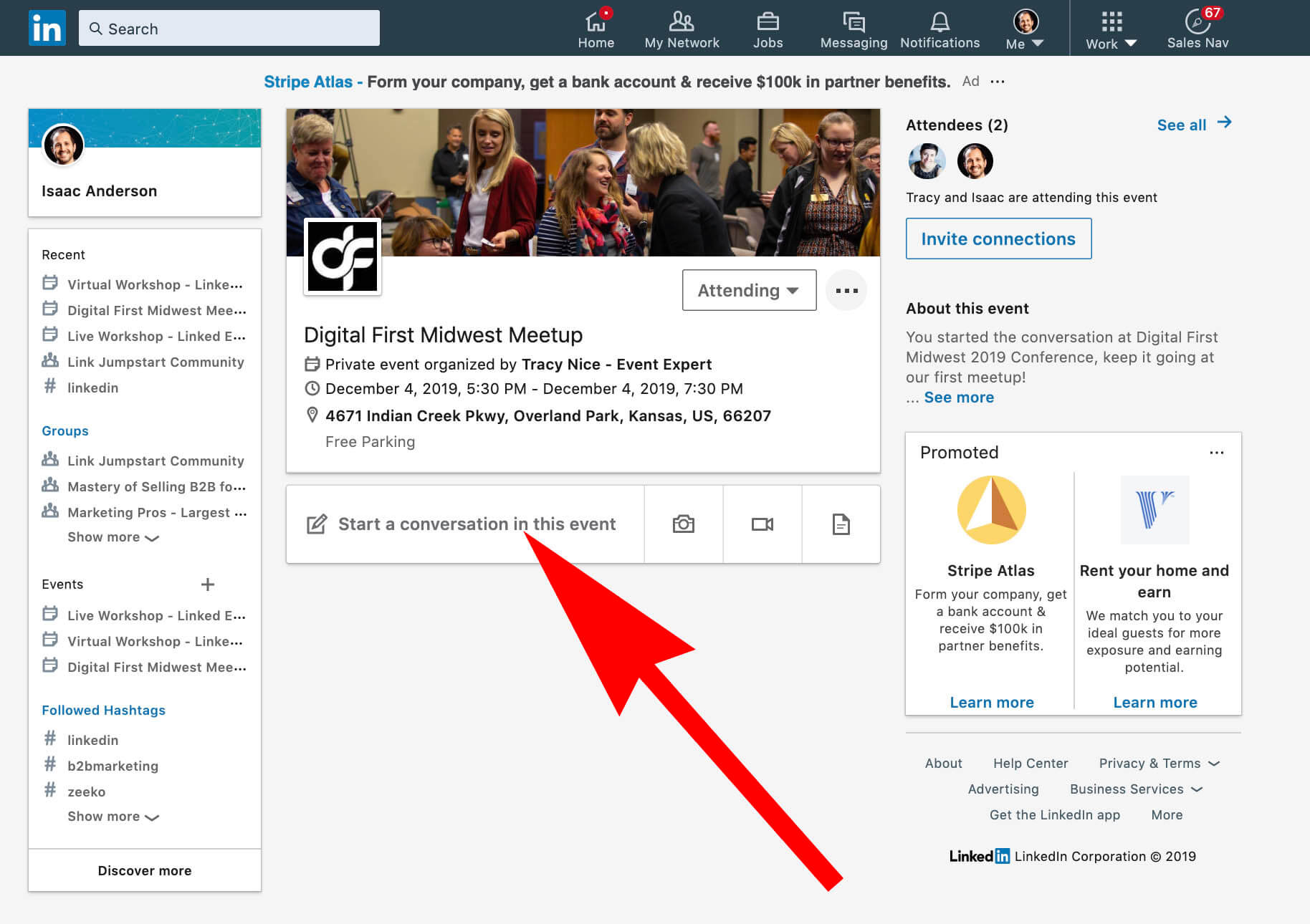
You’ll see the event name selected in the dropdown.
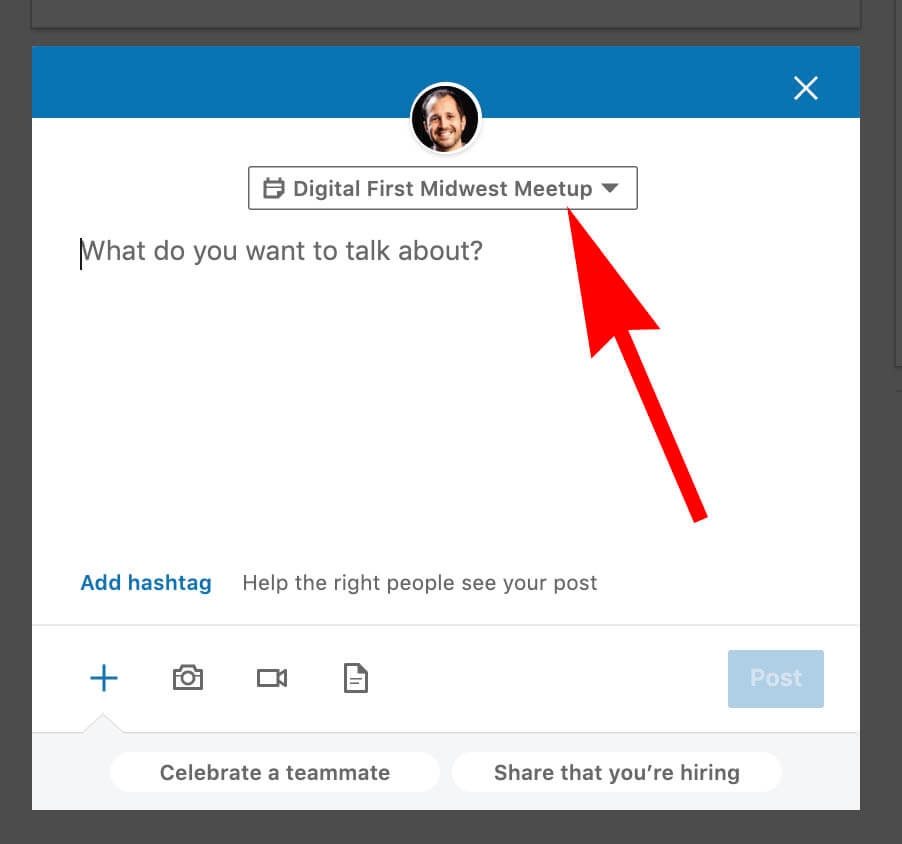
Inviting connections to your Linkedin event
An event organizer can invite their connections to the event – but they have to be 1st degree connections. There’s also a setting that, if enabled by the organizer, allows attendees to invite their connections as well.
Since you can only invite 1st degree connections, if you’re organizing an event be intentional about inviting people with the right network and asking them to invite their connections too.
Click “Invite Connections”
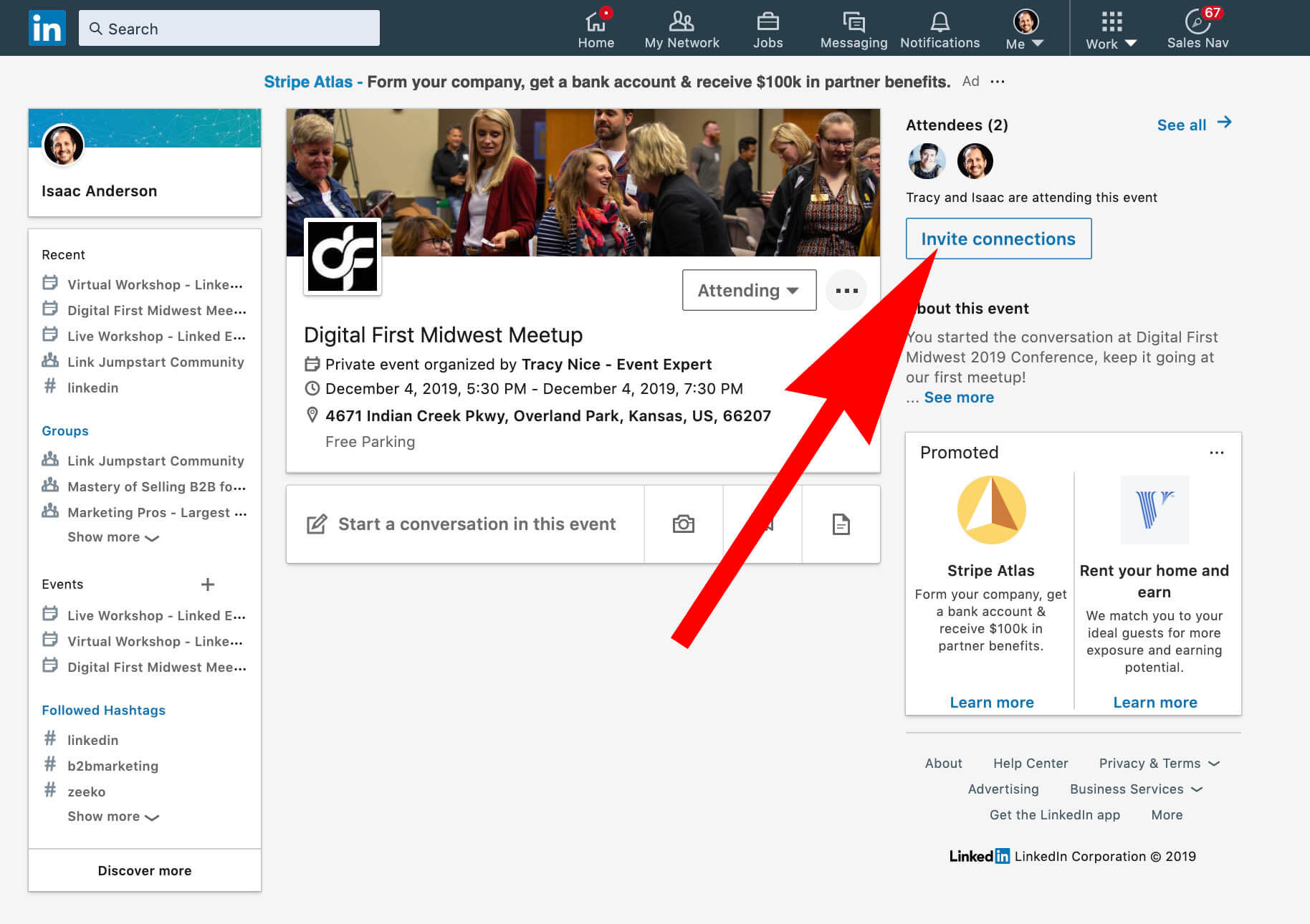
Filter your connections by Location, Company, School, or Name to invite a targeted group of people.
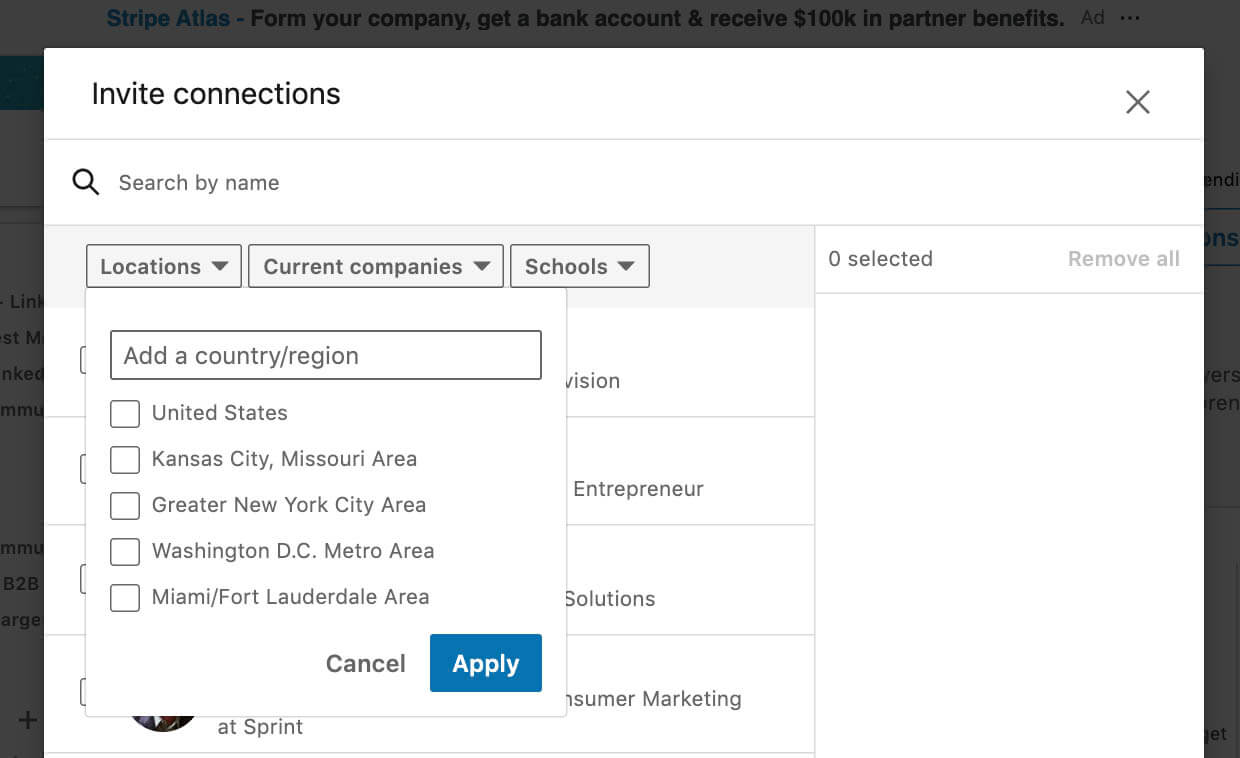
When ready click the blue “Invite” button.
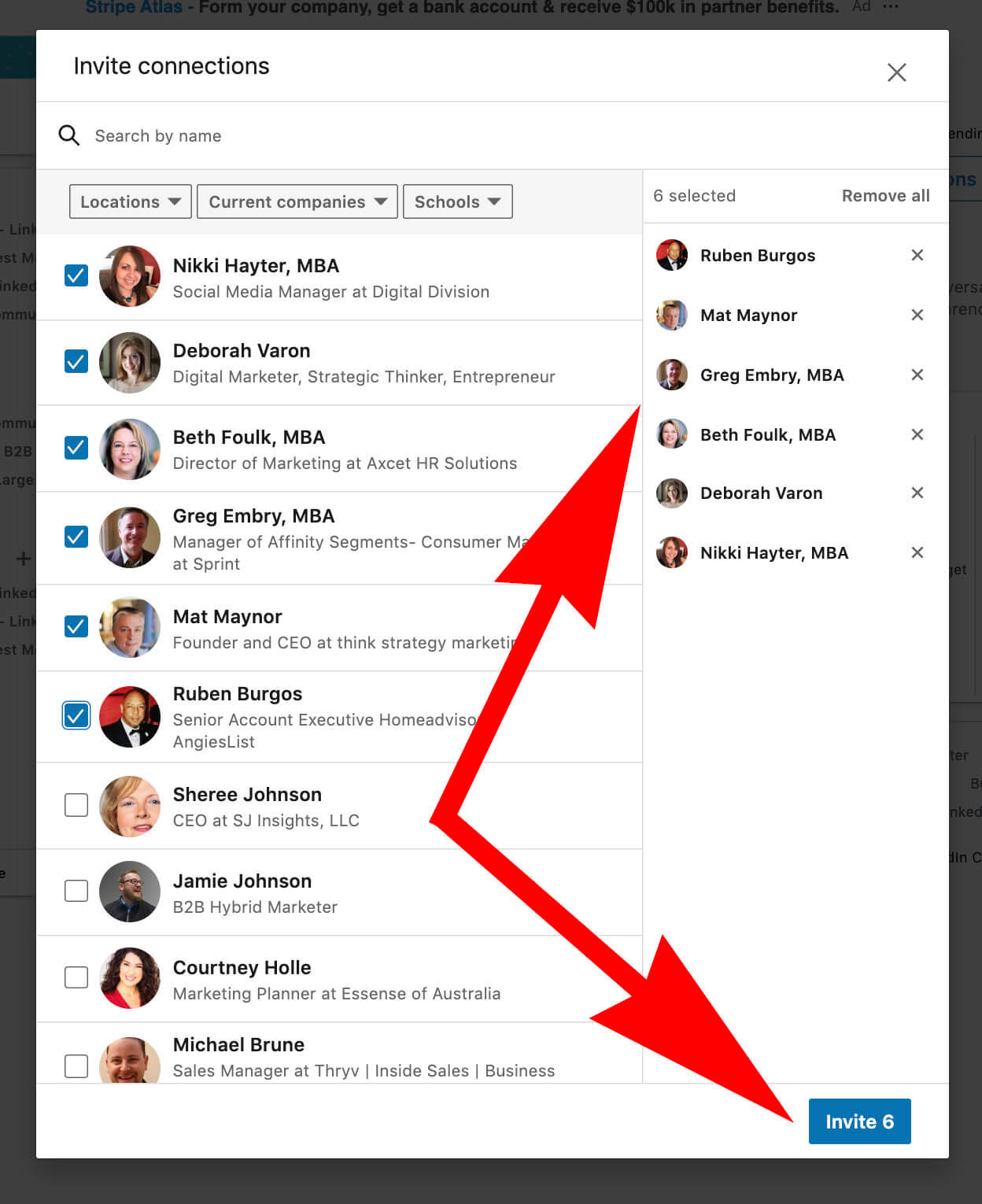
Direct Messaging
Don’t rely only on inviting connections. Share the event link with them directly by messaging. Want to invite someone who’s not a 1st degree connection? Invite them to connect, tell them you’re having an event, and send them the event url in that conversation thread.
In your own feed
Similar to the event feed, you’ll want to start ramping up your event promotion on Linkedin the closer you get to that event. Share your promo material in your feed, tag speakers, have the speakers share content, and include the Linkedin event link in that content.


