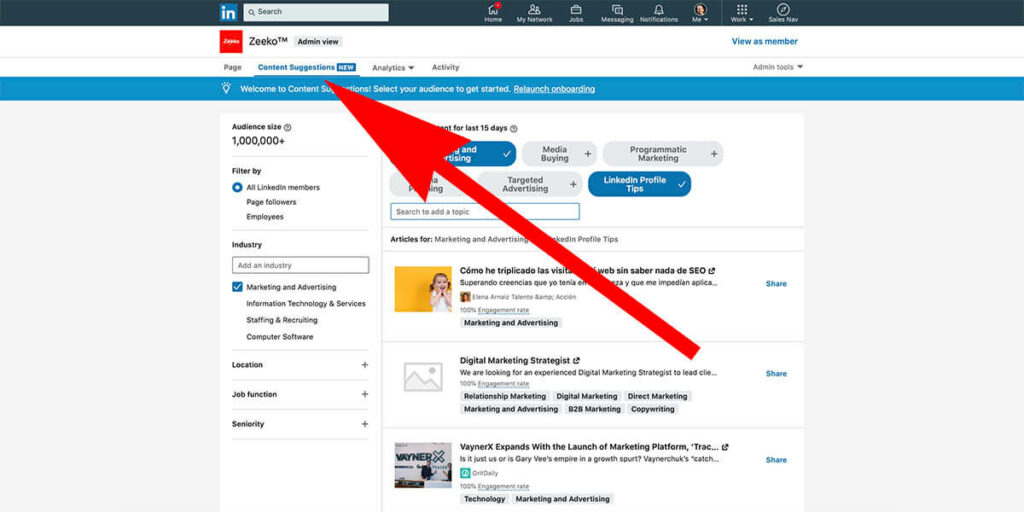
How To Use Content Suggestions on Linkedin Pages
Have you seen the new “Content Suggestions” tab on your Linkedin Pages (Company, Showcase and University)? If you’re a page admin go check it out. This new feature allows page admins to discover and share content your community is engaging with. This makes it easy for brands to engage with their target audience without creating original content. That’s great if you’re looking for an easy share – and for publishers to get more exposure.
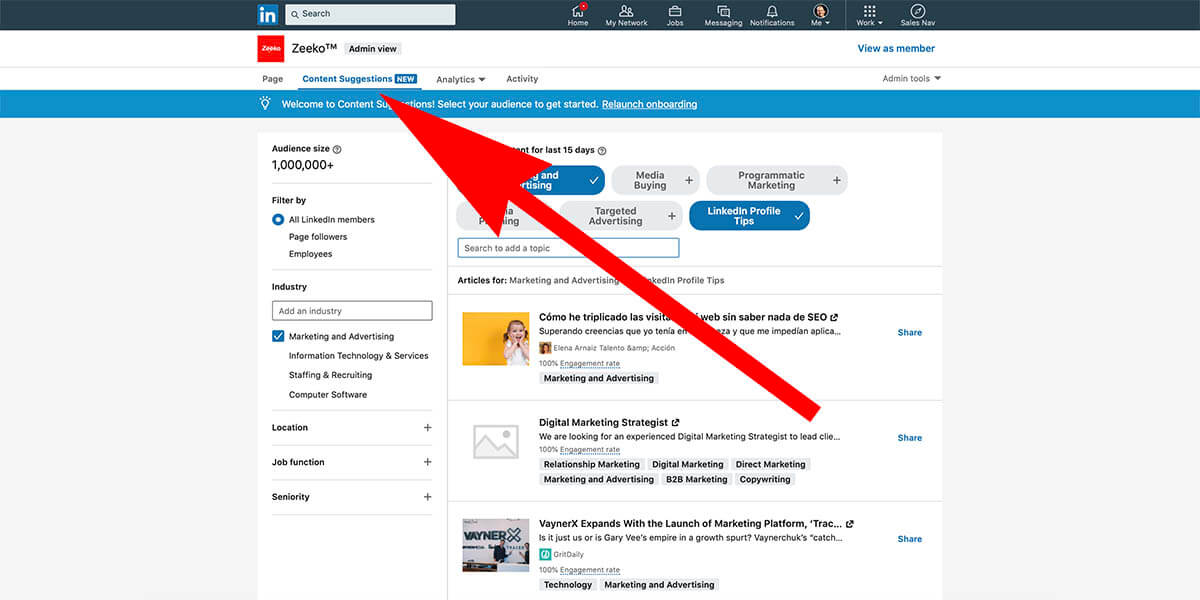
Let’s talk about how to use this new feature and the impact it will have on Linkedin.
Access your company page
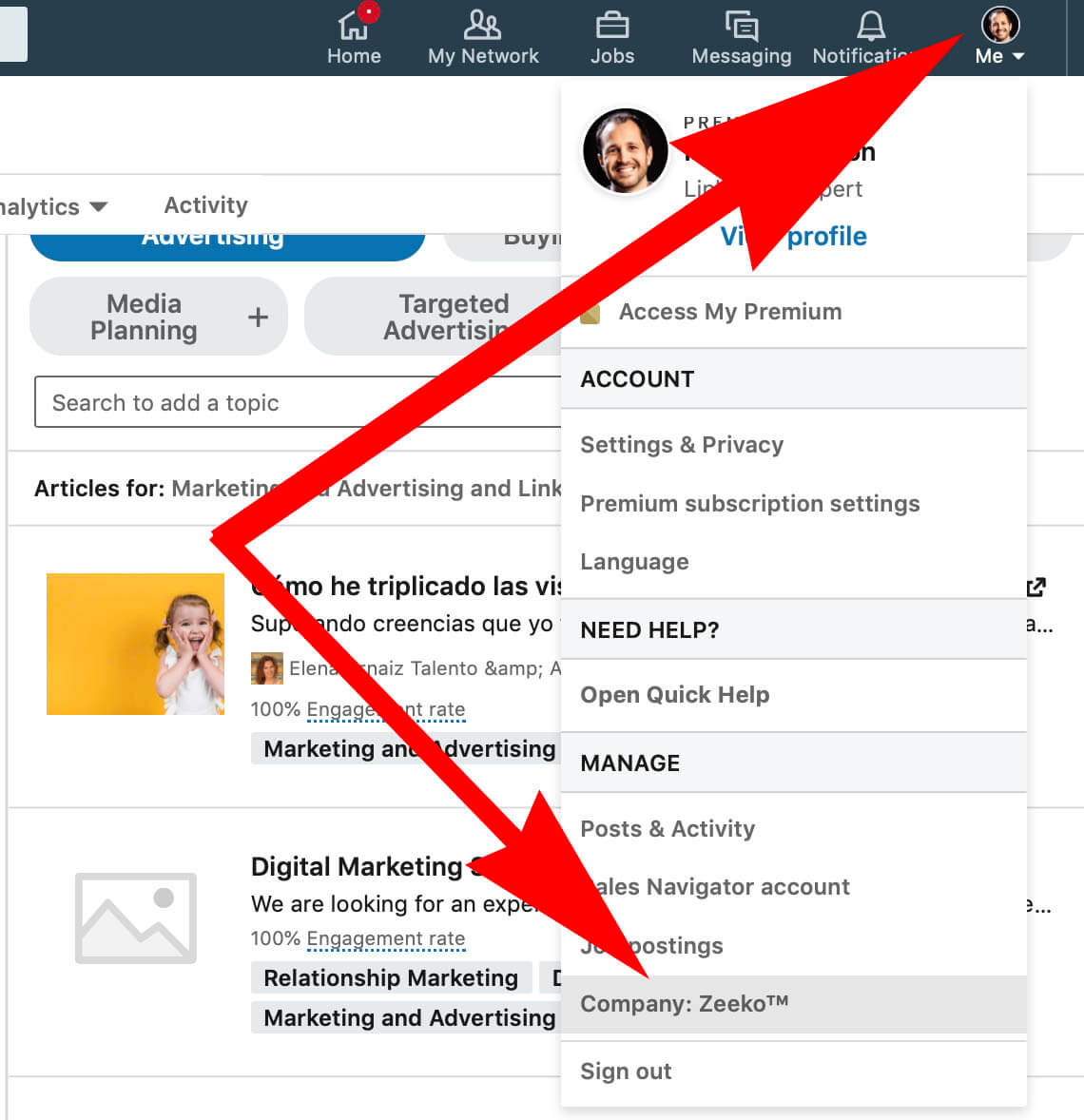
Click the Content Suggestions tab in the top navigation bar
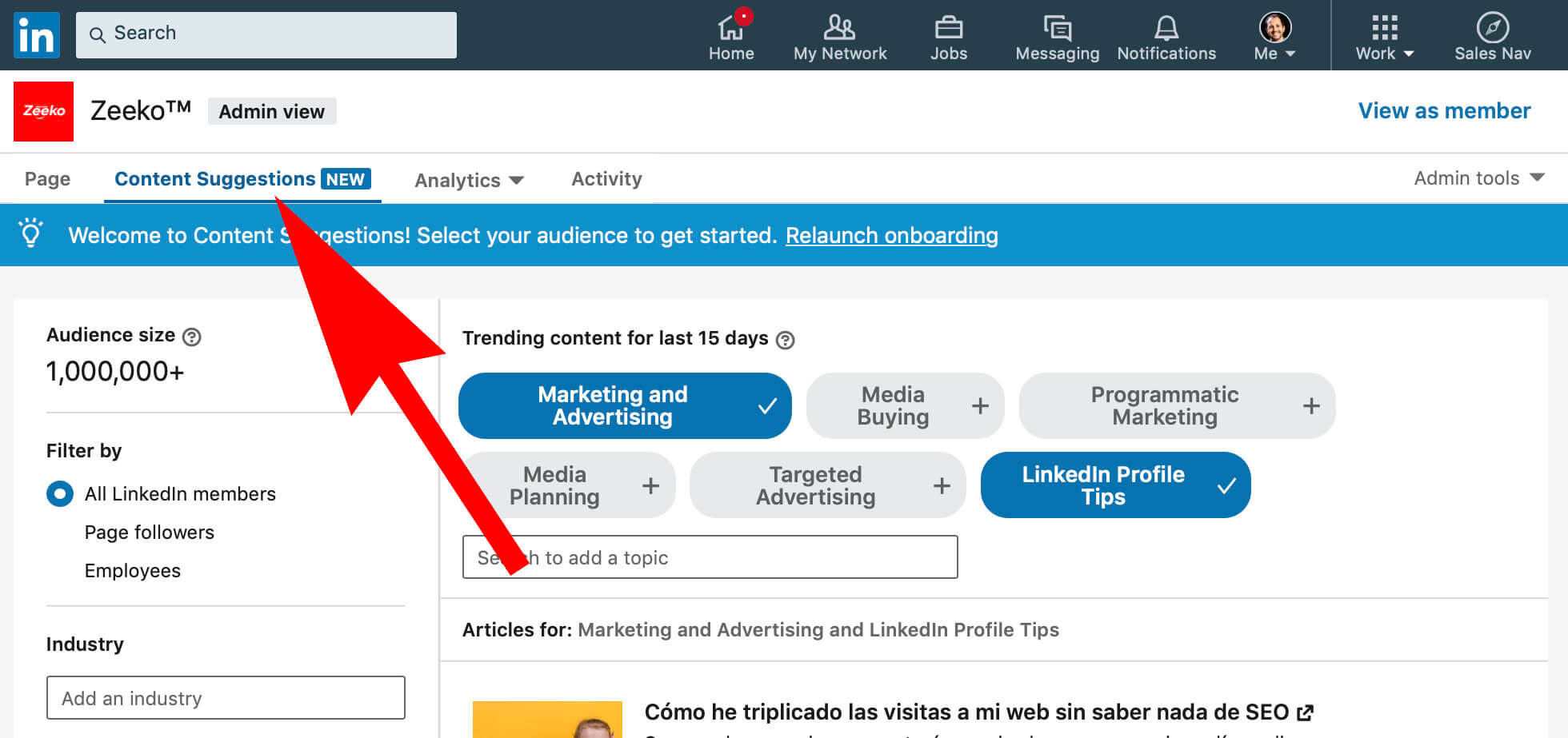
Choose your filters (5 available)
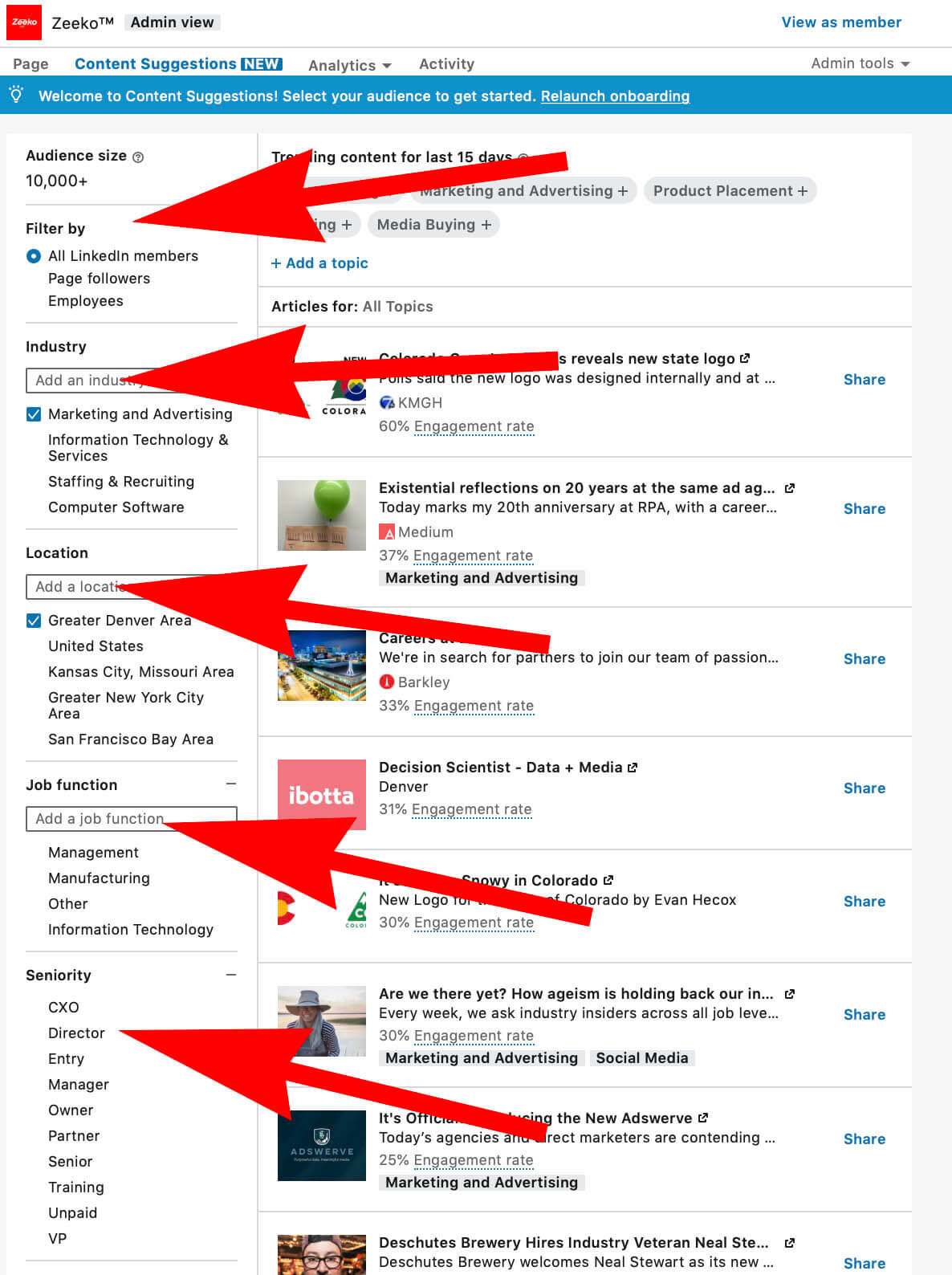
At least one filter must be selected to receive suggested content. You can use multiple filters at a time, but the estimated audience must remain above 300 members. Suggestions within each filter are based on your Page visitors.
1) Audience
- All LinkedIn members
- Page followers (minimum audience size of 300 is required)
- Employees (minimum audience size of 300 is required)
2) Industry (normal options available)
3) Location (limited amount, same as are available in Free/Premium)
4) Job function (normal options available)
5) Seniority (normal options available)
Select a suggested topic
Suggested topics will appear grey with a Plus. Click to select, changing the topic to the color blue when selected.
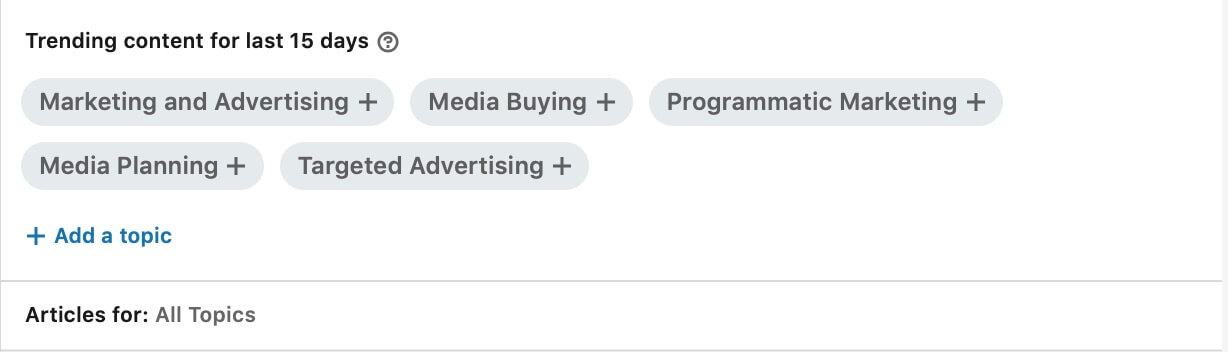
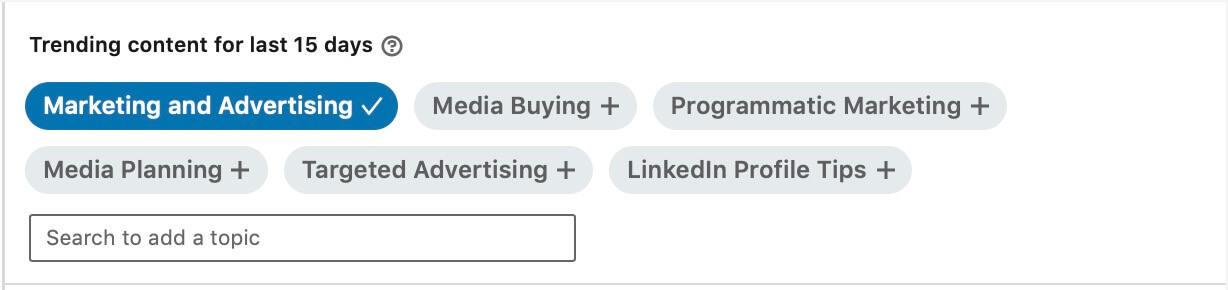
Or – Add your own suggested topic
Click + Add a topic
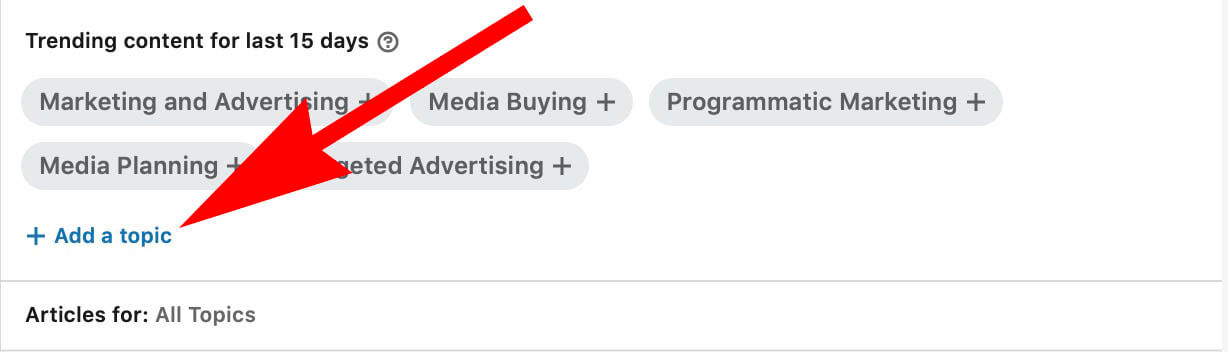
Type your suggested topic and select an appropriate option (if available)
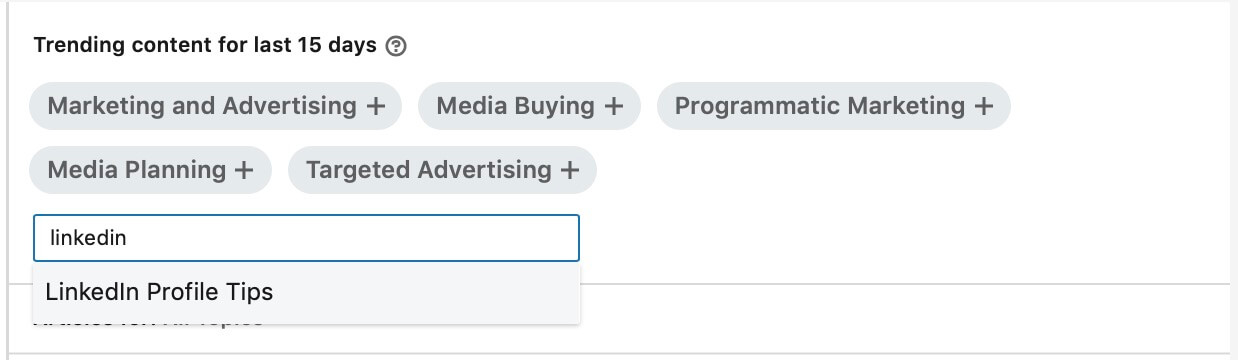
Your new topic will be selected (blue with a check mark)
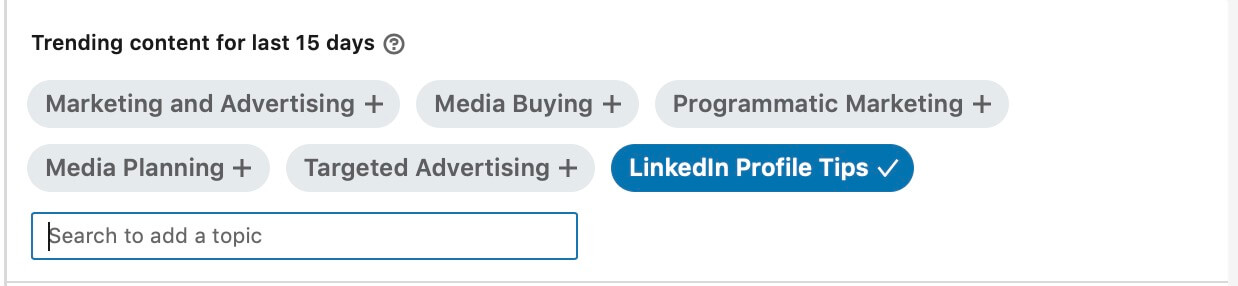 [action full_width=’no’ content_in_grid=’yes’ type=’normal’ icon=” icon_size=” icon_color=” custom_icon=” background_color=’#ff0000′ border_color=’#ffffff’ show_button=’yes’ button_text=’Learn More’ button_link=’/linkedin-course/’ button_target=” button_text_color=’#ff0000′ button_hover_text_color=’#fffff’ button_background_color=’#ffffff’ button_hover_background_color=’#ff0000′ button_border_color=’#ffffff’ button_hover_border_color=’#ffffff’]
[action full_width=’no’ content_in_grid=’yes’ type=’normal’ icon=” icon_size=” icon_color=” custom_icon=” background_color=’#ff0000′ border_color=’#ffffff’ show_button=’yes’ button_text=’Learn More’ button_link=’/linkedin-course/’ button_target=” button_text_color=’#ff0000′ button_hover_text_color=’#fffff’ button_background_color=’#ffffff’ button_hover_background_color=’#ff0000′ button_border_color=’#ffffff’ button_hover_border_color=’#ffffff’]
In B2B sales the money is in the messaging.
[/action]
Share and add your own text
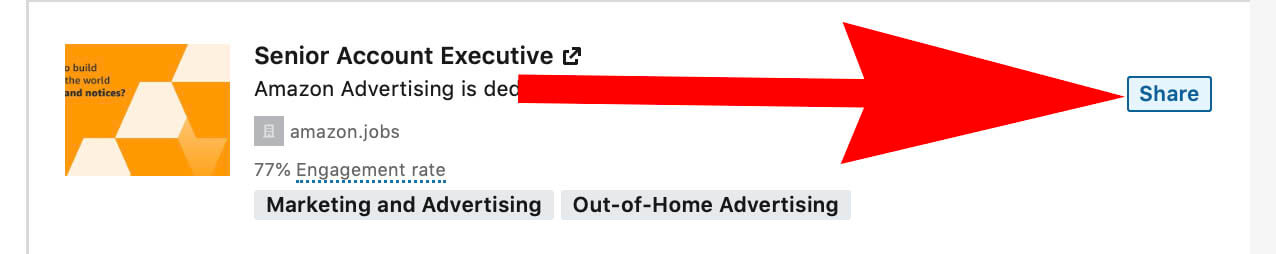
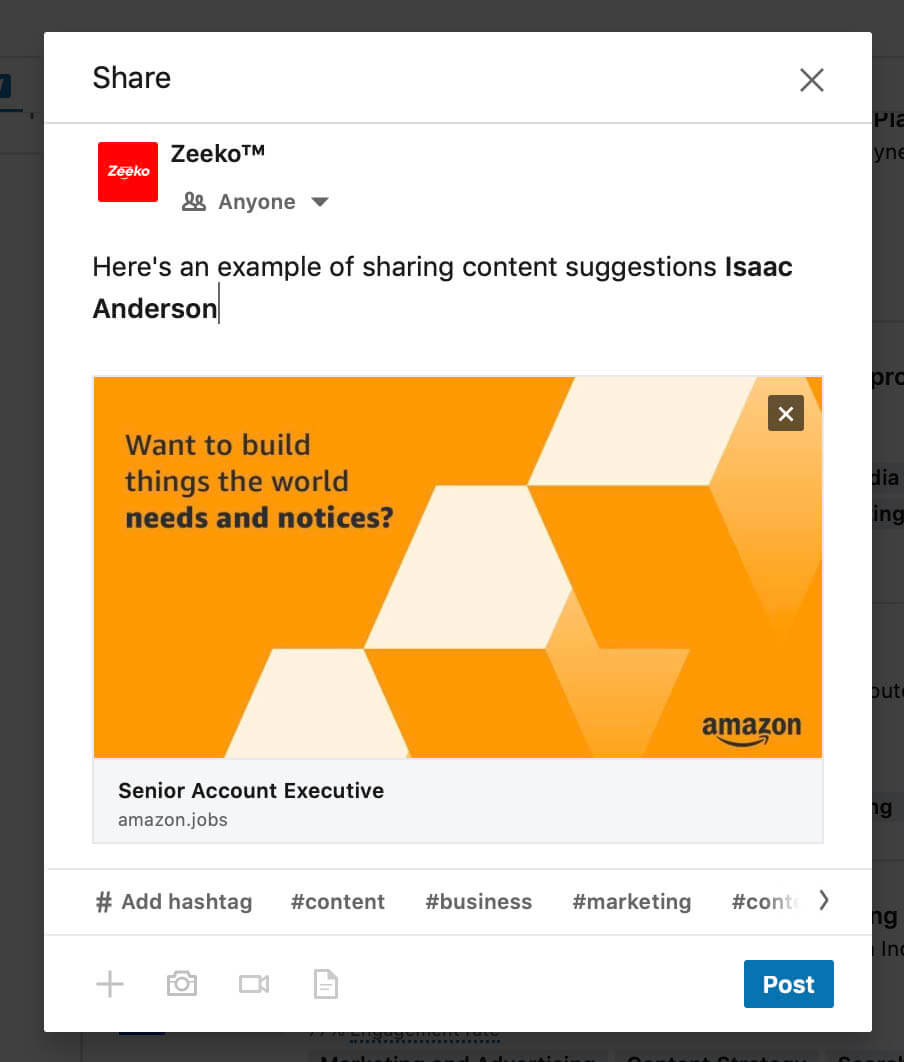
What’s going on here?
Historically most of the content in your newsfeed has been from individual profiles. That’s great, but Linkedin would prefer to make money off that content. Here’s how: When material is shared from a company, showcase, or university page it’s eligible for a paid Linkedin campaign. So, Linkedin wants to stimulate content originating from Pages for the sake of paid ads. Have you ever seen something called “Sponsored Post”? That’s what we’re talking about.
What this means for companies
It seems like Linkedin is going the same direction as Facebook did years back. Encourage businesses to create content and throttle exposure to encourage paid reach. If you’re a company (especially a large one) it’s going to be best practice to syndicate your content on your Linkedin Page (not your personal account – though you can do both). And now suggested content makes consistency easy without having to constantly farm content. That will give you the resources needed if you decide to pay to play. If you do, your content should be stellar because Linkedin ads are unashamedly expensive (and targeted).
If you’re a small to mid sized business or in sales yourself, you’ll probably find more ROI by investing in building the right type of network than producing and sharing content. We’ve said for years, “sharing content is like shouting in a noisy room – the money is in the messaging.” Learn more in Linked Jumpstart. That said, sharing suggested content now takes near zero effort – so if you’re a page admin there’s minimal investment required.


