How To Use The New Search Exclusion Features in Linkedin Sales Navigator
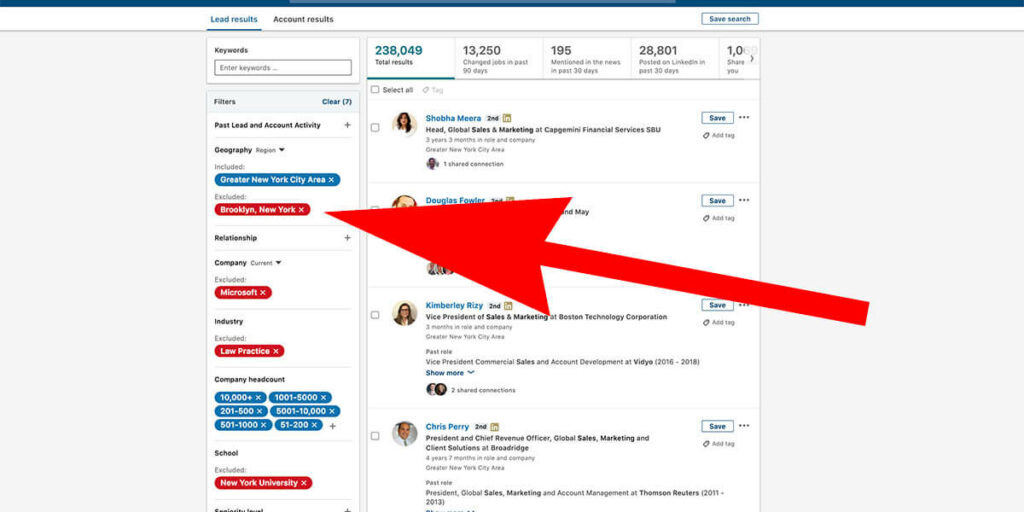
Here’s a first look at Linkedin’s new Search Exclusions! Let’s talk about which search fields are eligible, how to use them, and why it’s a big deal.
Eligible fields for the new search exclusions in Sales Nav are:
1.) Geography (region not postal code)
2.) Company
3.) Industry
4.) School
5.) Seniority Level
6.) Function
7.) Job Title
How to add a search exclusion
Go to your sales navigator search page (here). On the left hand side of the page add a search parameter eligible for search exclusions. In this example we’re adding the Greater Chicago Area.

Hover over the blue search option and you’ll now see a circle with a slash through it. Click it.

Your selection will turn from blue to red, and have the label “Excluded” above it instead of “Included.”

What’s the big deal?
I’m glad you asked. The short answer is it’s a lot easier to get the search results you want by excluding a small minority rather than including everything else. It’s like adding the NOT boolean search to fields that previously didn’t have it. Amazing.
Here are three examples:
1.) You want to talk to a variety of industries but exclude only real estate and your own. Instead of including every industry other than those two (that page will never load by the way) now you can simply exclude the two.

2.) You live in a large metro but want to exclude part of the city. Or if your metro is on a state line, one of the two states.


3.) You’re looking for people in sales and marketing but want to exclude anyone who does consulting.

All eligible fields







[action full_width=’no’ content_in_grid=’yes’ type=’normal’ icon=” icon_size=” icon_color=” custom_icon=” background_color=’#ff0000′ border_color=’#ffffff’ show_button=’yes’ button_text=’Learn How’ button_link=’/linkedin-course/’ button_target=” button_text_color=’#ff0000′ button_hover_text_color=’#fffff’ button_background_color=’#ffffff’ button_hover_background_color=’#ff0000′ button_border_color=’#ffffff’ button_hover_border_color=’#ffffff’]
Search is only the beginning. Become a Linkedin Master.
[/action]

