What’s the difference between following and connecting on Linkedin?
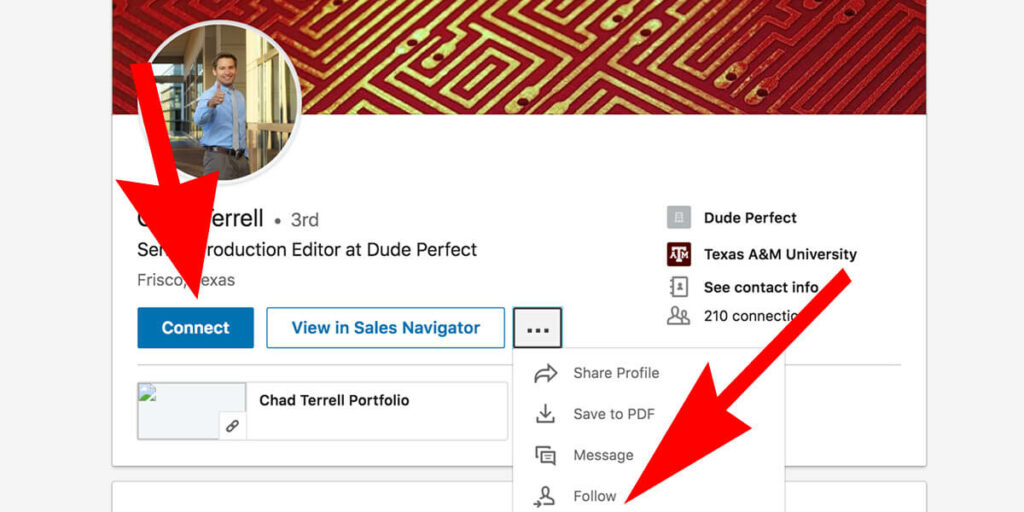
Great question. There’s a big difference between following and being connected on Linkedin – even though there is overlap. If you view someone’s profile you’ll actually see both “connect” and “follow” as available actions. See below.

Connecting
You know and trust someone, so you connect. Connections only happen once a connection request has been accepted. When you connect with someone you both automatically follow each other. That means when you connect, you will both be able to see each other’s content shares, updates, and contact information. You can also send direct messages to your connections right on LinkedIn, endorse skills, write recommendations, etc.
Following
You can follow someone without being connected. Following someone allows you to see that person’s posts and articles on your homepage newsfeed. However, the person you are following will not see your posts unless they follow you back.
That’s why you’ll typically have more followers than connections.

