Moving Your Linkedin Audience To Other Platforms
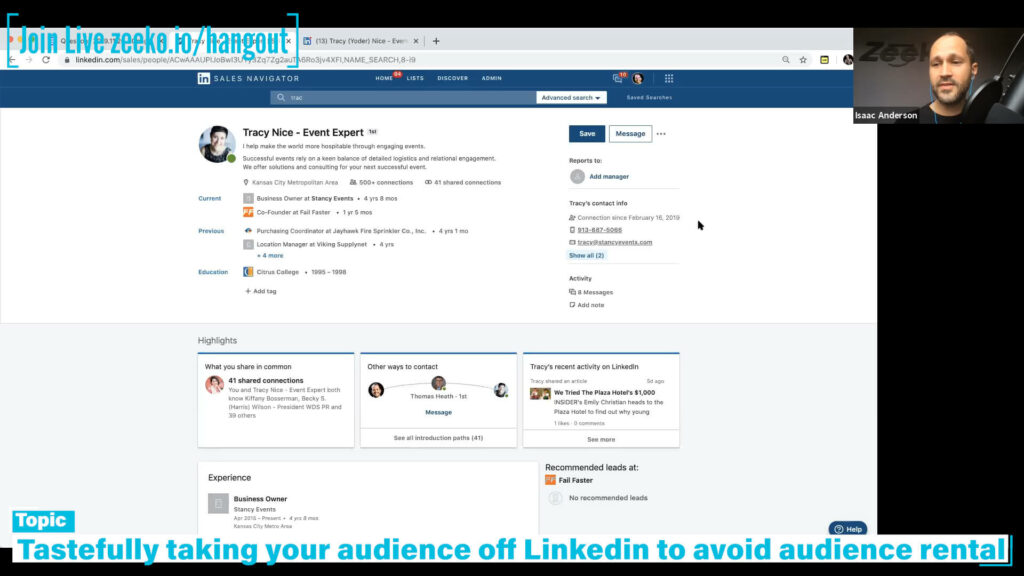
Have you ever connected with someone on Linkedin and ten minutes later noticed they’ve added you to their newsletter without your permission? Gross. Or one month later received an email promotion from that connection and you’ve already forgotten who they were? It happens. But it doesn’t have to.
The pressure of audience rental
If you’re unfamiliar with the term “audience rental” read this article. Some people are smart enough to realize that relying exclusively on Linkedin to engage with their audience is both inefficient and a liability. The problem is they lack the etiquette required to engage with that audience on multiple platforms.
Linkedin “Profile Bridges”
After you’ve connected with someone on Linkedin you’re given more information about them. The amount varies based on what they’ve provided and their privacy settings but typically it includes their email, phone, and twitter. We call these profile bridges because they’re a way to move a conversation (audience engagement) out of Linkedin onto another platform.

Bad players burn bridges
Once you realize the importance of avoiding audience rental and that profile bridges enable you to move your audience onto another platform it’s very tempting to opt connections into whatever funnel you’ve created…without their permission. This happens all the time. Auto add to newsletters, email blasts, text spam, you name it. Those are things bad players do, and it burns profile bridges. They see the problem and have the wrong solution.
Moving an audience off Linkedin
This is a big topic and there are some great ideas in the video above. Here are a few things to get you started.
- You need to have a plan and lead the conversation.
- Start with messaging. If they reply ask them if you can email them
- Be okay with connections saying no.
- Follow connections on Twitter and and engage with them there.
- If they’re not replying to your messaging on Linkedin consider sending a (not automated) email.

