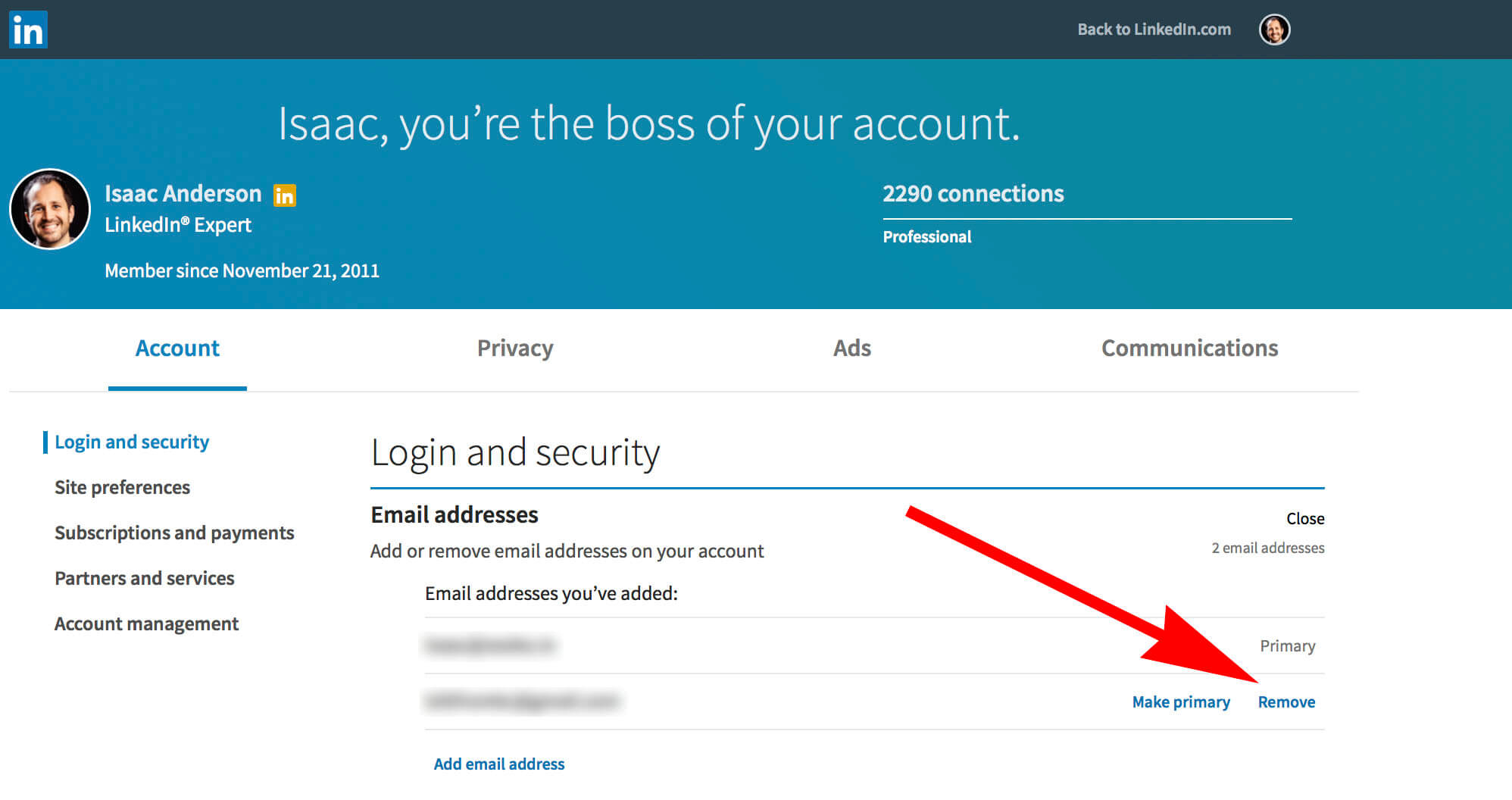How to change your email on Linkedin

To change your email on Linkedin you have to add a new email and make it your primary. Here’s how.
First, go to the Login and Security section of your Linkedin account (here’s a shortcut)
1) Add your new email
If you have an entirely new email address you’ll have to add it before you make it your primary. If you’re making one of your seconardy emails your new login skip to step 3.
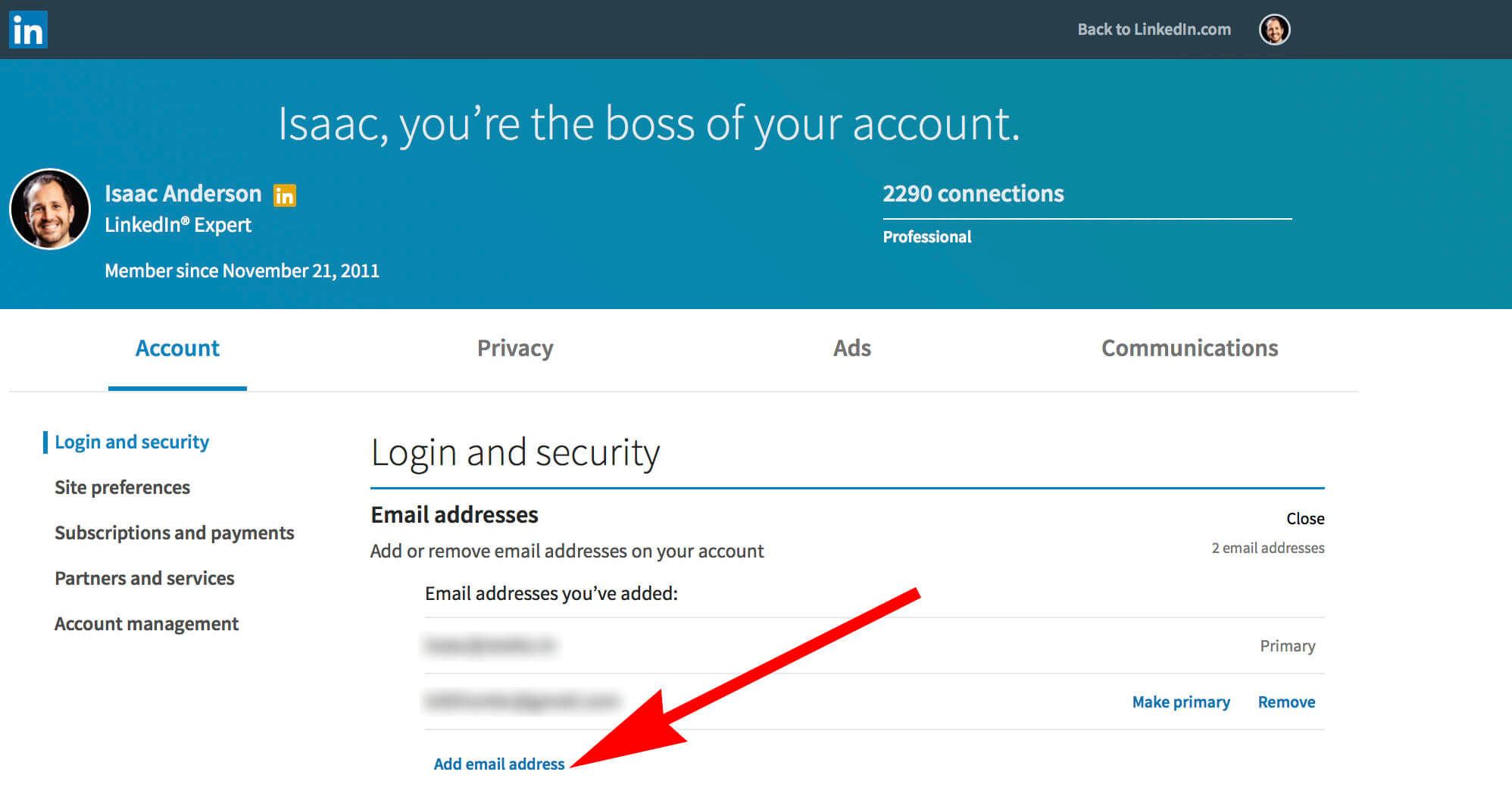
2) Send verification code to new email
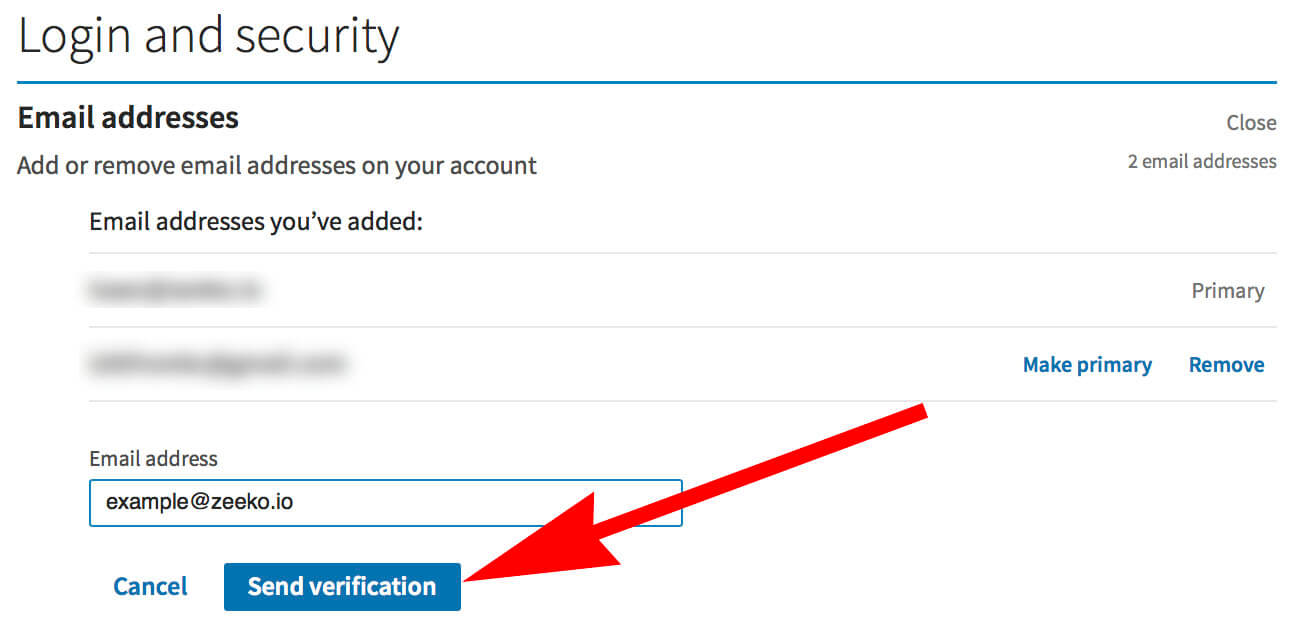
3) Once verified click “make primary”
(Your primary email becomes your login email. Your password will not change.)
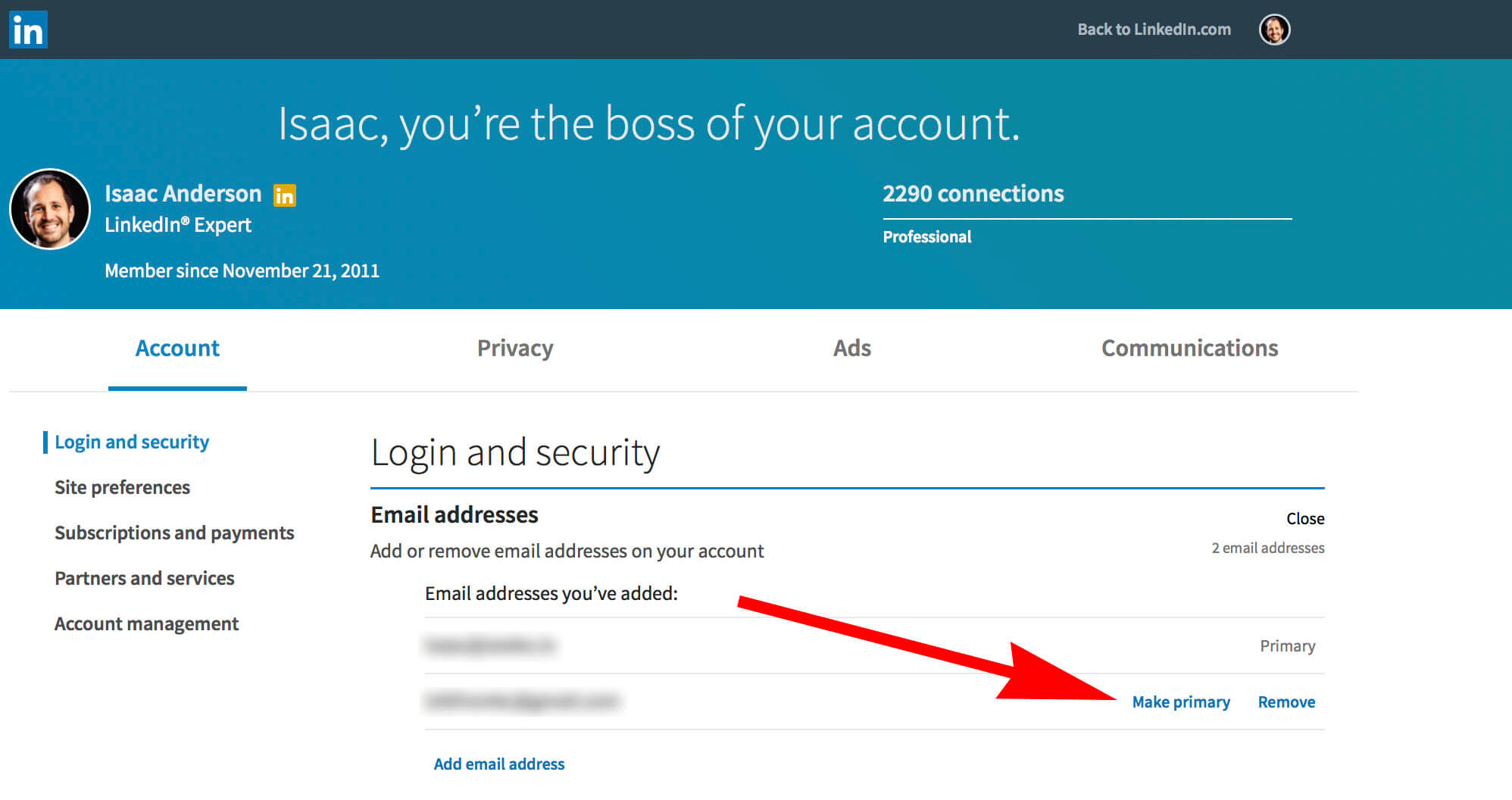
4) Optionally you can then remove your old email