How do I follow someone on Linkedin?
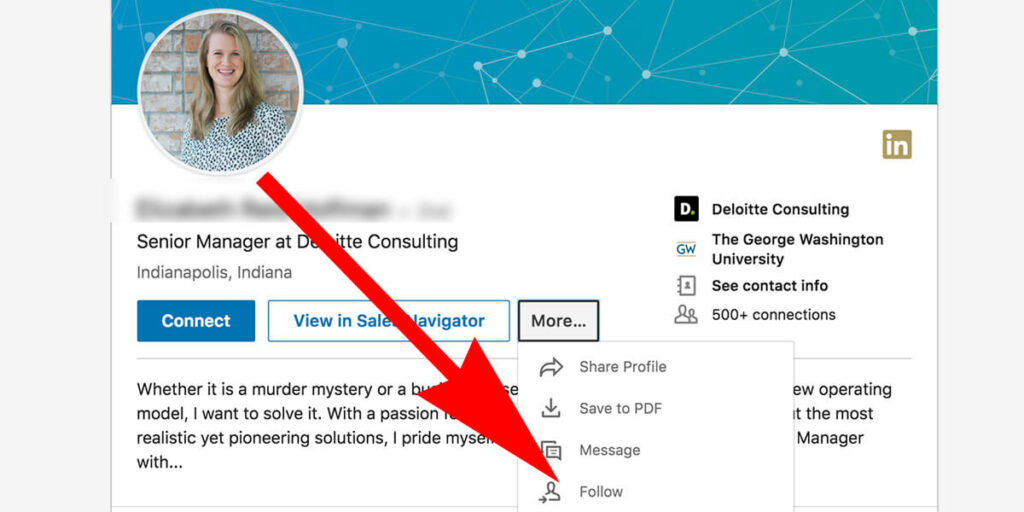
To follow someone on Linkedin view their profile and click the “more” button. From there you’ll see the option to follow them. See below:

If you’re viewing someone who’s an official Linkedin Influencer, the primary call to action is no longer the blue “Connect” button but rather “follow.” For Influencers, you won’t nee to click the “More” button.

You do not need to be connected with someone in order to follow them. When you follow someone, they are notified (unless they have notifications turned off). From then onward you’ll be able to see that person’s posts and articles on your homepage without being connected to them. Following is a one way street, the person you are following won’t see your posts unless they follow you back, or you become connected.

