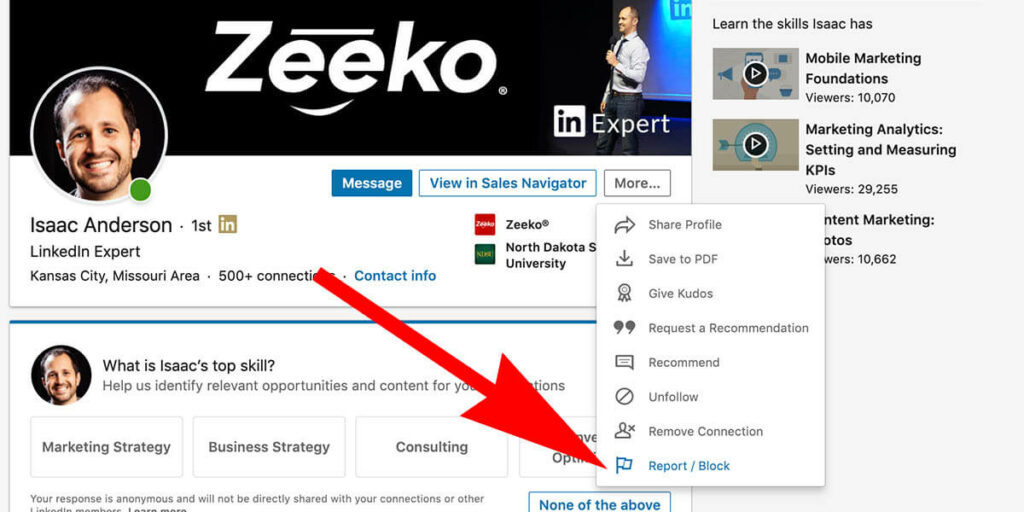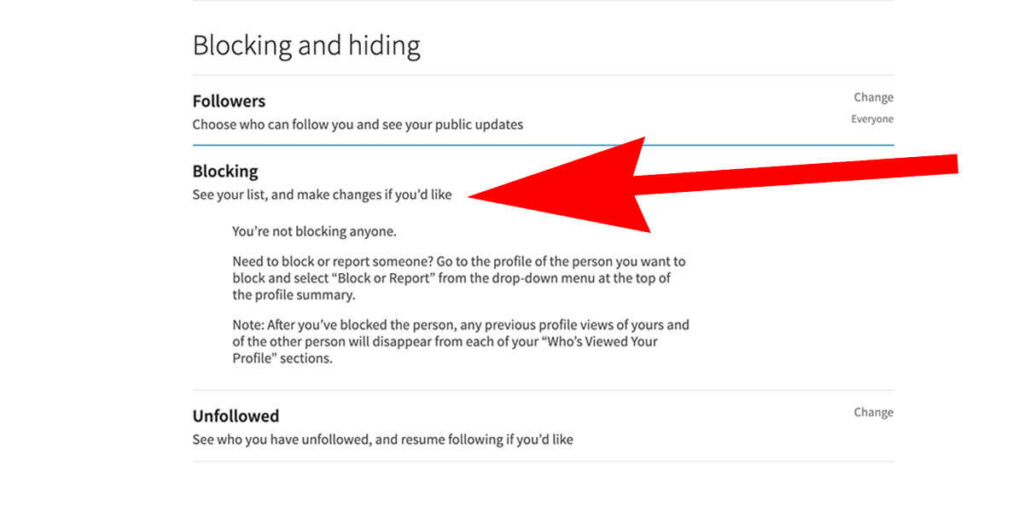
Is there a list of the people I’ve blocked on Linkedin?
If you’ve blocked anyone on Linkedin it’s very easy to see a list of who you’ve blocked. Let’s discuss how to view that list, how to unblock, and what happens when you do.
To view a list of people you’ve blocked on Linkedin:
Log into Linkedin and go here. It will look like this:
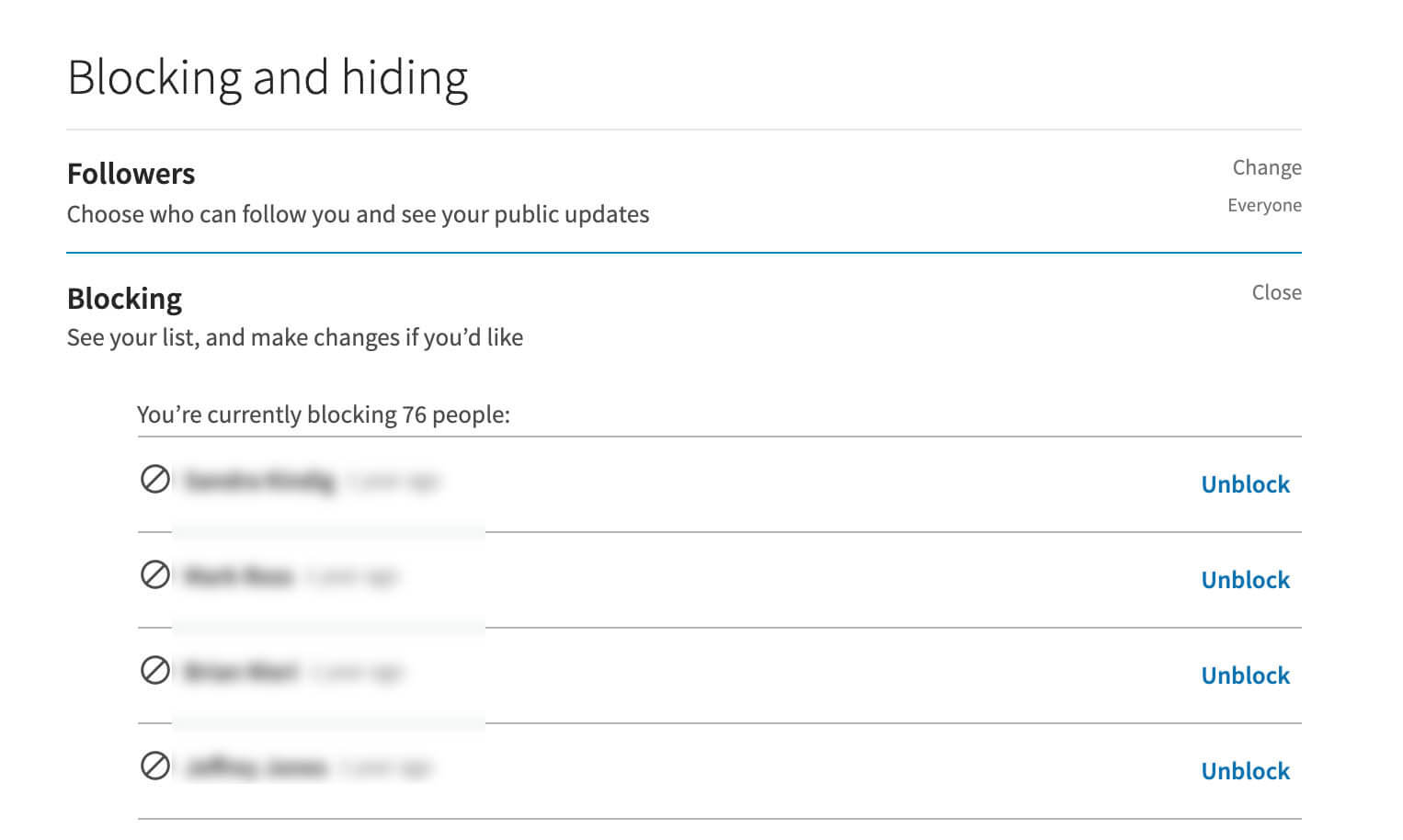
To unblock someone click “unblock” to the right of their name
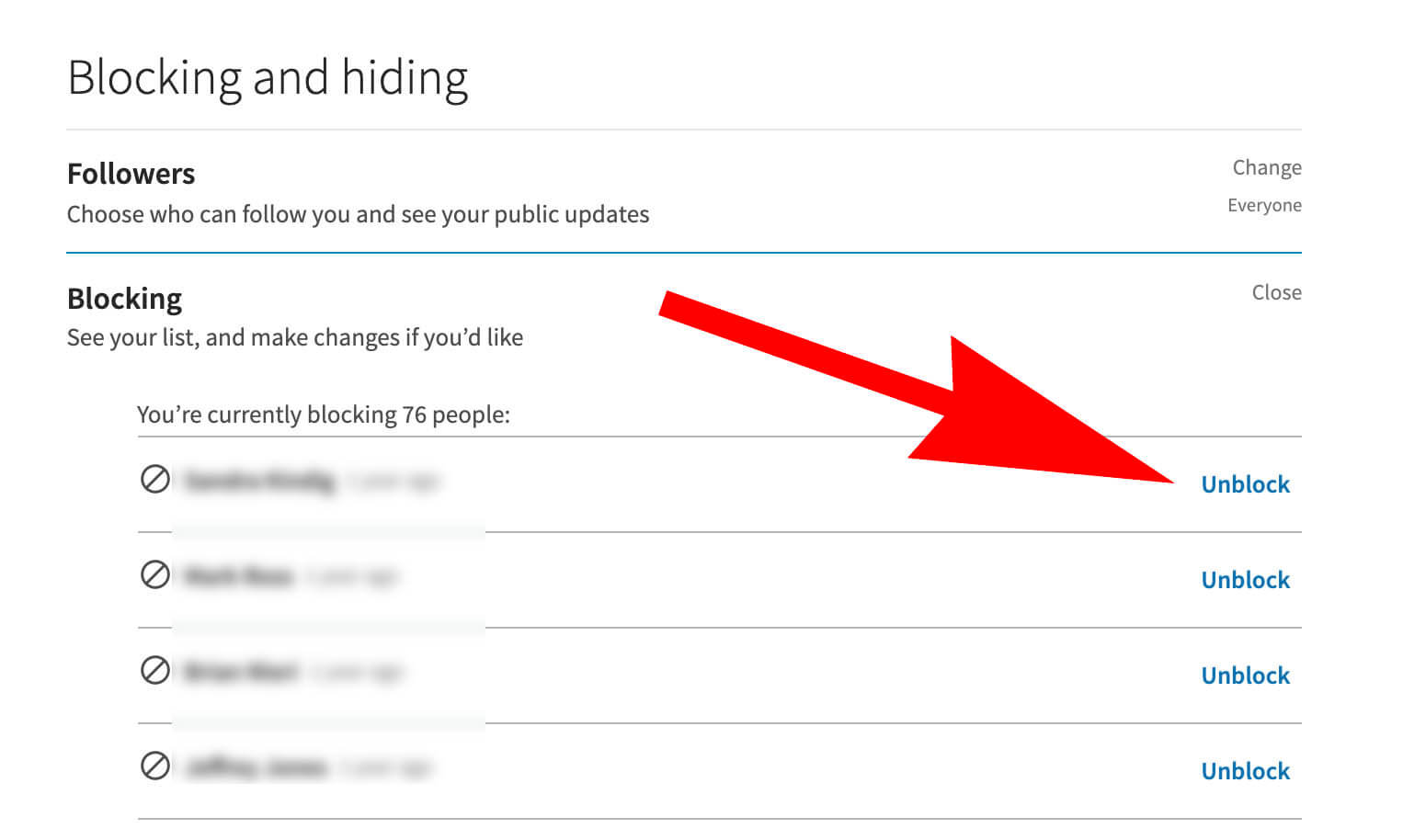
What happens when I unblock someone?
When you unblock someone they are not notified, you may connect with them again, and interact with them like any other Linkedin member. If you had any previous recommendations, endorsements, or interactions that were removed when you first blocked that person, those will not be reinstated. If you change your mind, you’ll have to wait 48 hours before re-blocking the same member after unblocking.